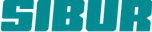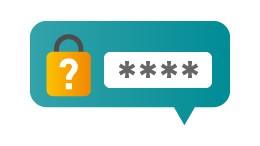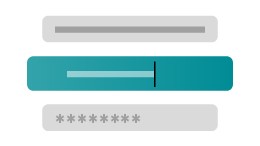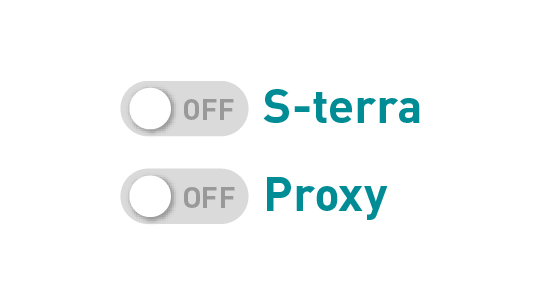{{ t.questions.questionsAndAnswers }}
Сколько стоит обучение на платформе?
 Участие во всех обучающих программах на платформе «Бизнес Практики СИБУР» является бесплатным для всех партнеров СИБУРа. Вы можете без ограничений участвовать в обучении и приглашать своих коллег.
Участие во всех обучающих программах на платформе «Бизнес Практики СИБУР» является бесплатным для всех партнеров СИБУРа. Вы можете без ограничений участвовать в обучении и приглашать своих коллег.
Система запрашивает пароль от моей почты, зачем я буду его давать?
 При регистрации на платформе система запрашивает ввести логин – это ваш электронный адрес и придумать пароль для входа в систему, который не является паролем от вашего почтового ящика. Пароль необходимо запомнить, так как он будет нужен вам для последующей авторизации.
При регистрации на платформе система запрашивает ввести логин – это ваш электронный адрес и придумать пароль для входа в систему, который не является паролем от вашего почтового ящика. Пароль необходимо запомнить, так как он будет нужен вам для последующей авторизации.
Написано «Необходимо подтвердить ваш электронный адрес» и не дает зарегистрироваться.

- При первичной регистрации на платформе необходимо верифицировать ваш электронный адрес. Для этого вам на почту приходит письмо с просьбой подтвердить электронный адрес, где необходимо пройти по ссылке. Если письмо не пришло, проверьте, пожалуйста, вашу СПАМ-папку.
- Письмо сохраняет свою актуальность с течение 3-х дней. По истечении указанного срока, вам необходимо перейти на главную страницу платформы и внизу появится всплывающее окно с возможностью отправить письмо повторно.
Я уже регистрировался(лась) на эту обучающую программу, но система снова предлагает зарегистрироваться.
 Регистрироваться на программу необходимо лишь один раз. Если система предлагает зарегистрироваться, то скорее всего вы не авторизовались в системе. Для этого вам необходимо нажать кнопку «вход» в правом верхнем углу сайта и ввести свой логин и пароль, придуманный ранее.
Регистрироваться на программу необходимо лишь один раз. Если система предлагает зарегистрироваться, то скорее всего вы не авторизовались в системе. Для этого вам необходимо нажать кнопку «вход» в правом верхнем углу сайта и ввести свой логин и пароль, придуманный ранее.
Я не помню свой пароль.
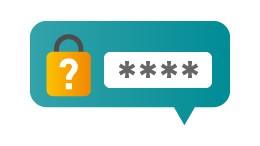 Для восстановления пароля вам необходимо нажать кнопку «вход» в правом верхнем углу сайта и там нажать «восстановить пароль», где потребуется ввести электронный адрес, указанный при регистрации. Далее на эту почту придет письмо с возможностью ввести новый пароль.
Для восстановления пароля вам необходимо нажать кнопку «вход» в правом верхнем углу сайта и там нажать «восстановить пароль», где потребуется ввести электронный адрес, указанный при регистрации. Далее на эту почту придет письмо с возможностью ввести новый пароль.
Написано «Данный электронный адрес уже занят».
 В данном случае вы уже были ранее зарегистрированы на платформе и вам необходимо лишь авторизоваться, нажав кнопку «Вход» в правом верхнем углу сайта, ввести свой логин и пароль, придуманный ранее. Если вы не помните пароль, воспользуйтесь сервисом восстановления пароля (см. пункт 5).
В данном случае вы уже были ранее зарегистрированы на платформе и вам необходимо лишь авторизоваться, нажав кнопку «Вход» в правом верхнем углу сайта, ввести свой логин и пароль, придуманный ранее. Если вы не помните пароль, воспользуйтесь сервисом восстановления пароля (см. пункт 5).
Я хочу изменить свои данные (ФИО, компанию, должность, пароль, электронный адрес).
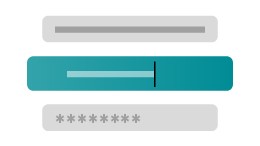
- Для изменения своих данных вам необходимо зайти в свой профиль. Для этого после авторизации в правом верхнем углу сайта нажать «Мой профиль», где будет возможность изменить все данные кроме электронного адреса.
- Внести изменения в электронный адрес невозможно, так как он является основным логином для входа в систему. Если ваша электронная почта более не актуальна, то мы рекомендуем зарегистрироваться повторно на другой адрес.
Не могу посмотреть запись вебинара на YouTube
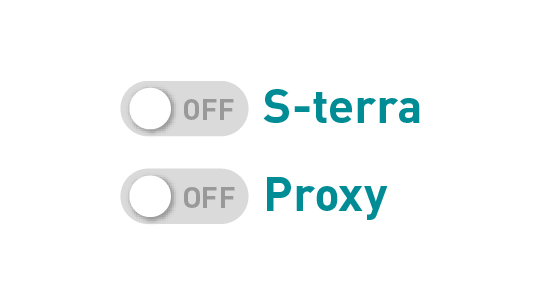
- Отключите
мобильный офис S-terra. Для этого кликните правой кнопкой мыши на иконку
программы. Затем в открывшемся меню нажмите пункт «Logout».
- Отключите прокси-сервер. Для этого в настройках браузера (explorer, edge и др.) необходимо перейти в блок «Свойства браузера», затем выбрать пункт «Подключения», затем нажать «Настройка сети», далее отжать галочку напротив пункта «Использовать прокси-сервер для локальных подключений», затем нажать «ОК» на обеих панелях меню.
Если у Вас остались вопросы, будем рады ответить на них!
Обращайтесь к организаторам:
Команда направления «Центр клиентского сервиса»
Суслова Василиса Святославовна
suslovavs@sibur.ru
{{ t.logInFields.authorisation }}
{{ t.logInFields.authorisationTitle }}
{{ t.logInFields.passwordRecovery }}
{{ t.logInFields.passwordRecoveryMessage }}
{{ t.feedbackForm.title }}
{{ t.feedbackForm.lowTitle1 }} «»! {{ t.feedbackForm.lowTitle2 }}
{{ t.phoneAgreeForm.title }}
{{ t.phoneAgreeForm.lowTitle }}
{{ t.success }}
{{ t.confirmMessage1 }}
{{ t.confirmMessage6 }}
{{ t.confirmMessage6 }}
Успешно
{{ t.confirmMessage2 }}
{{ t.success }}
{{ t.confirmMessage3 }}
{{ t.error }}
{{ t.errorMessage3 }}
{{ t.error }}
{{ t.errorMessage1 }}
{{ t.error }}
{{ t.errorMessage2 }}
{{ t.success }}
{{ t.confirmMessage3 }}
{{ t.error }}
{{ t.errorMessage4 }}
{{ t.error }}
{{ t.warningMessage5 }}
{{ t.error }}
{{ t.thisEmailIsAlreadyUsed }}
{{ t.success }}
{{ t.warningMessage6 }}
{{ t.error }}
{{ t.warningMessage5 }}
{{ t.error }}
{{ t.errorMessage5 }}
{{ t.error }}
{{ t.warningMessage10 }}
{{ t.errorMessage7 }}
{{ t.errorMessage8 }}
{{ t.error }}
{{ t.errorMessage9 }}
{{ t.error }}
{{ t.errorMessage10 }}
{{ t.error }}
{{ t.errorMessage11 }}
{{ t.error }}
{{ t.errorMessage12 }}
{{ t.warningMessage1 }}
{{ t.warningMessage2 }}